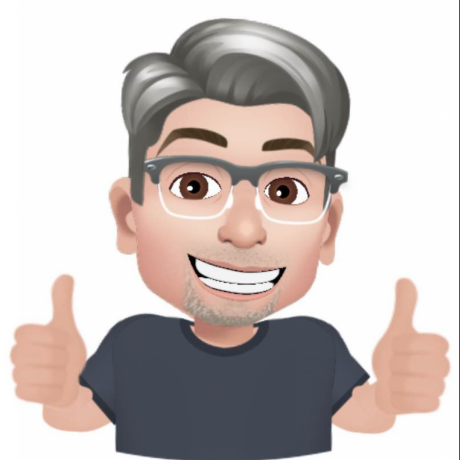Version 5.4.0
Version 5.4.0 is now released. This is a minor update with a ton of changes.
There is a new Layout screen, the Modules/Towns screen is redesigned, ability to easily add and save modules/towns, bug fixes and ui fixes. Check out the release notes for details.
Along with this release I've also spent a lot of time updating the online documentation. Finally the docs are at a point where they are a useful resource. There are still some things that I would like to add but overall we now have something that I hope can be used to answer many questions.
Read the new ModuOps Documentation!
And one more thing...
ModuOps is a bit cumbersome when it comes to setting up new modular layouts. Most of us kept a large reference file with all possible modules already in the file. This posed a problem because it was impossible to tell what equipment was needed for a layout and when setting up routes on trains, having every module as a selection made it difficult to find and remember only the modules needed for a layout.
ModuOps version 5.4.0 addresses this with the addition of an Add button on the modules/towns screen. Modules can easily be added to a layout. Now you can have only the modules you need in a layout file.
But we are missing one last piece to the puzzle. A central place to go to where you can find the latest version of modules to include in a layout you need to setup. Sure you could keep all the layout files on your local hard drive. But you'll miss out on any updates made and will not have any of the new modules created since your last setup.
I'd like to introduce the ModuOps Xchange, an online global storage repository of modules. The Xchange is intended to be the resource where you can turn to find any module you need for a layout, hopefully any where in the world. A lofty goal but I hope we can make this happen.
The Xchange is a resource that I hope makes setting up new layouts a breeze. Now Ops Chiefs can simply add modules needed for a layout from the ModuOps Xchange. With only the modules needed for a layout in the file, you can easily see the equipment needed as well as easily create train routes selecting from only the modules that will be in the layout.
Right now the ModuOps Xchange is a shared Google Drive. You can mount the share to your Google Drive and have access to the all the modules in the Xchange. If you'd like to add/update modules in the Xchange, save each module on the Modules/Towns screen and email the module files to me. I'll get the modules added into the Xchange ASAP.
For details on how to add the ModuOps Xchange to your Google Drive, see the docs on the ModuOps Xchange!
Wow! Like I said, the biggest minor update EVER in the history of ModuOps!